Office 365 Groups: Could open the door to a brave new world of working together!
The world is changing at a more rapid pace than ever before. There is an expectation that we in law firms can move just as quickly and provide the right type of tools for our teams to use to work together. In a sidebar article (on page 71) in the Spring 2016 Peer to Peer magazine, I wrote the following, "the need to bring people together that are distributed across the organization and/or outside of the firm is the new normal and it's a challenge" (Spring 2016 Peer to Peer Magazine)! This is a truth that the Office 365 platform has taken to heart …and Office 365 Groups is a perfect example. Microsoft is now taking an "evergreen" approach to their product platforms and are on a pace that changes regularly. I've been using Office 365 Groups and watching the steady improvements to this offering for a couple of years now and I have to say, I'm impressed. IF you have an Office 365 subscription, it's worth looking at the way Office 365 Groups pulls together many of the Office 365 components quickly to form an immediate way to work together as a team …both inside …and now outside of your organization.
What is it?
With a tip of the hat toward the fact that Microsoft is once again using the same word to describe several different things (harken back to the overuse of the word NORMAL to describe many components of the Office Suite), Office 365 Groups is a way to bring many of the backend components of Office 365 together in one place. Now your people don't have to know, understand, or care that they are actually connecting to a variety of disparate services in your Office 365 tenant. They just get right to work using them. Some have referred to this as "Team Site Lite" but it is a powerful way to quickly pull everything together for your team so they can get to work.
According to Microsoft's recent BLOG from the September 2016 Ignite event, Office 365 Groups "…is a group membership service that provides a single identity for teams in Office 365 and equips them with a set of group collaboration assets such as a calendar, a OneNote notebook, a Plan to manage tasks and conversations powered by Outlook or Yammer." From <https://blogs.office.com/2016/10/12/office-365-groups-update-at-ignite-2016/>
What?!?! An immediate File Sharing location, Shared Calendar, Shared OneNote Notebook, Email distribution list, and now Planner and Yammer integration?!? …all spun up in minutes?!? …all accessible via any device?!? Yep. All of these components are pulled together instantly when you create an Office 365 Group.
Why should I care?
- With Office 365 Groups, IT no longer has to be the bottle neck to get a team site built. I can put administration and governance in place to control it, but I can put the power of creating this collaborative space in the hands of the people using it.
- Office 365 Groups is now visible in the Office 2016 applications. This makes it quickly accessible via the programs you use regularly without having to launch a browser to access the Office 365 portal.
- There's an APP that brings it all together on your smart device. From the app, I can launch and access all of the components from one source.
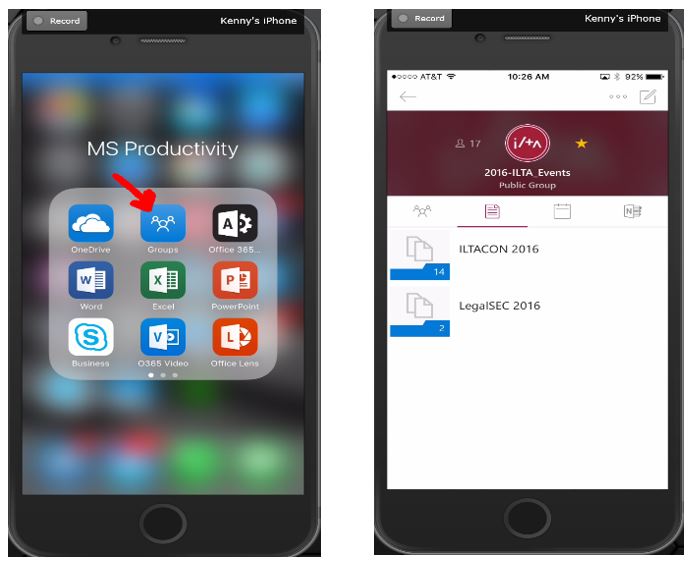
- You'll be the envy of all your friends! …now isn't that worth it?!?
What do I do next?
- Learn more about it. Here are some resources …
o MS Ignite 2016 Blogs: this provides not only information but links to presentations as they announced the changes that are here now …or coming soon. Here's a screenshot of some of the Office 365 Groups innovations from the Ignite 2016 event:
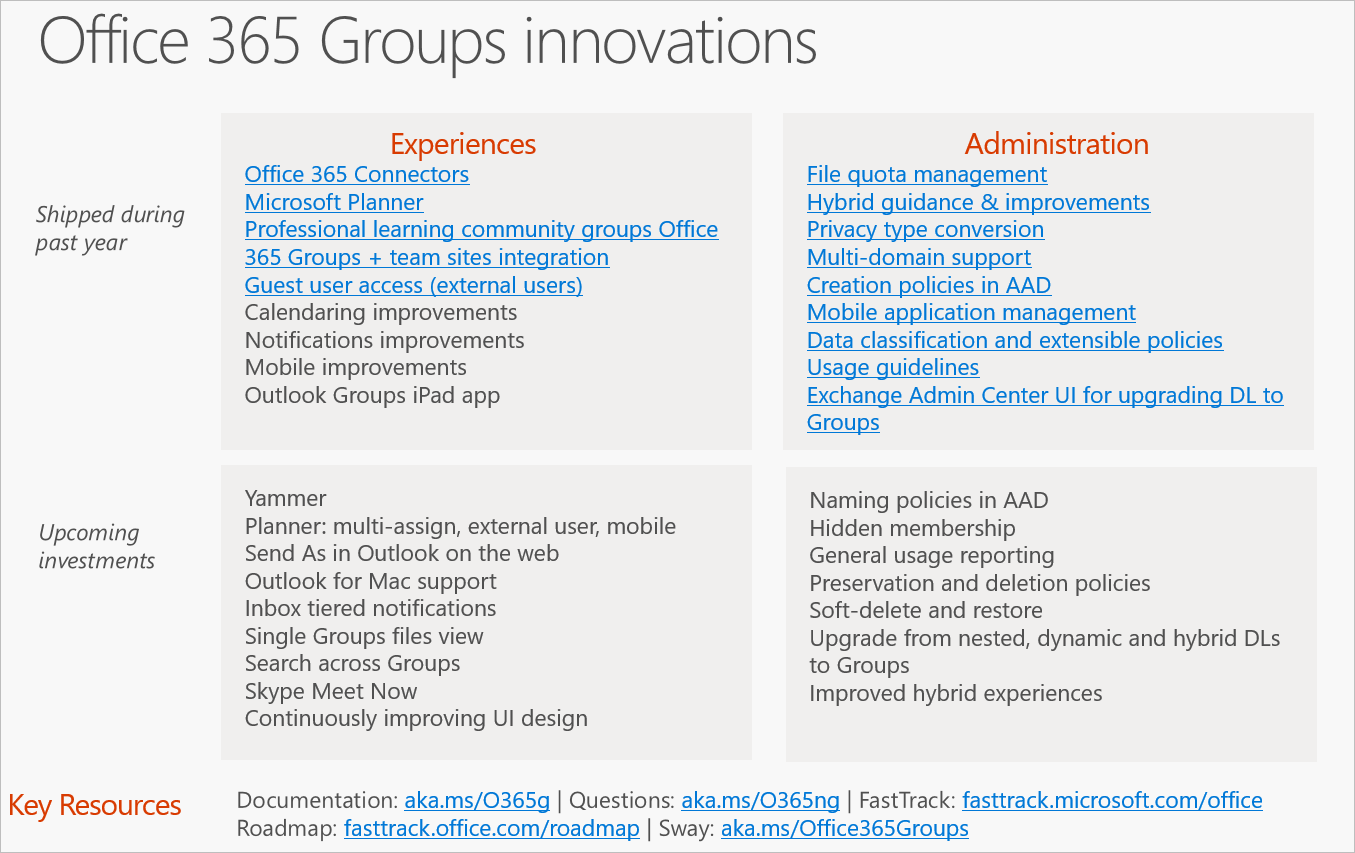
o Microsoft Tech Community: Office 365 Groups
o Sharegate: What are Groups for Office 365
- Develop Use Cases for your firm
o Trial team preparation
o Project teams working together to rollout change in the firm
o Collaboration options with firm teams and clients
o Traveling Coaches Example: we used an Office 365 Group to prepare for, work together, and communicate during this year's ILTACON 2016 conference. It gave us one way to stay together even when we were scattered throughout the conference…AND we could use whatever device or connection option was available to us at any given moment.
Office 365 Groups …Will it change the world? Will it bring world peace? Will it stamp out hunger? …No. But it could easily change the way we collaborate, communicate, and work together as teams. Let's make this just the start of the conversation and start looking at ways to more fully leverage the power of Office 365 in our firms. Office 365 Groups may be a quick way to start.
