How to do Simple Cross-Referencing in Word
This is the original place where I say “See below”
Select “see below” and go to insert and choose Bookmark
Type in the name (NO SPACES) and click Add
Then go down to the “see below” part in the document
Here is the “See below” part
Select the words to link to, and click on the insert ribbon, then choose Cross-Reference
Then under Reference type choose Bookmark and find the bookmark name and click Insert and then Close
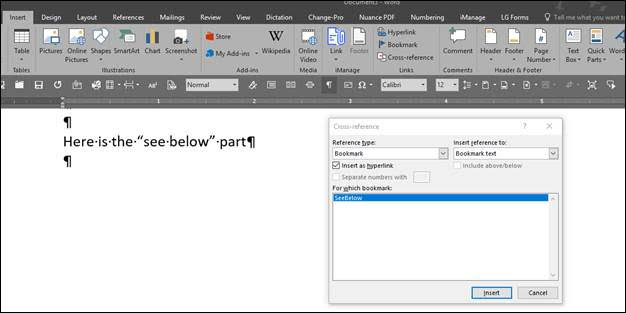
#TipOfTheWeek