Our office is going to be rolling out Office 2016 this coming spring, and here are just a couple of things I am doing with Office 2016 for our Rollout:
Adding to WORD, EXCEL and PowerPoint ribbon –
the EXIT word, and the STYLE set link

Removing from the INSERT ribbon the STORE and My Add-ins!
From Word, Excel and Power Point

Always Starting with a Blank Document - When you open Word, you typically see a number of choices for either creating a blank document or using various templates as a basis for a new document. You have to always choose to create a blank document. We want to skip these choices and simply go to a blank document from the get-go?
- Display the File tab of the ribbon.
- Click the Options button. Word displays the Word Options dialog box.
- At the left side of the dialog box, make sure General is selected. (It should be selected by default.)
- Scroll down, if necessary, until you see the Start Up Options section. (See Figure 1.)
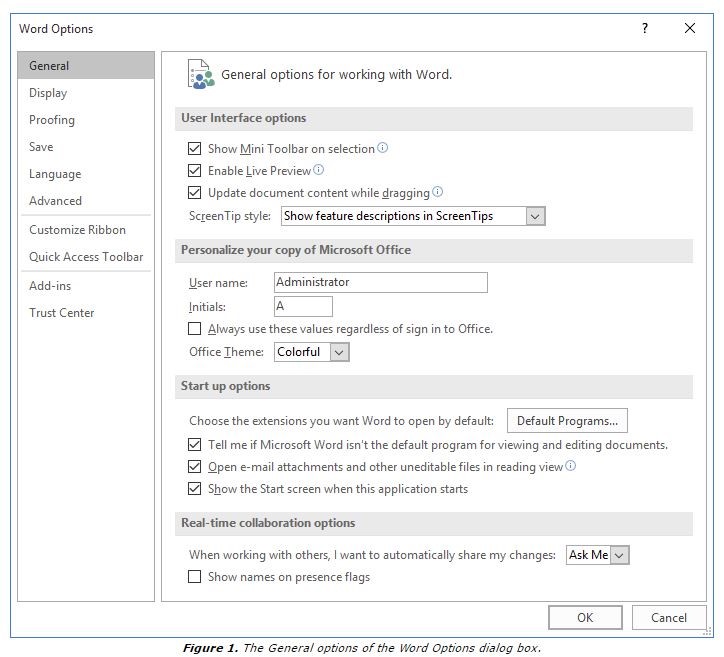
- Clear the Show Start Screen when this Application Starts check box.
- Click on OK.
Now, the next time you start Word, you won't be shown the Start screen. Instead, you'll see a blank document, the same as in earlier versions of Word.
Do this in Excel and PowerPoint
Also - Usually opening the FILE has “big” icons - change to the “normal” small ones by going to File, SAVE, and checking the “Don’t show…”
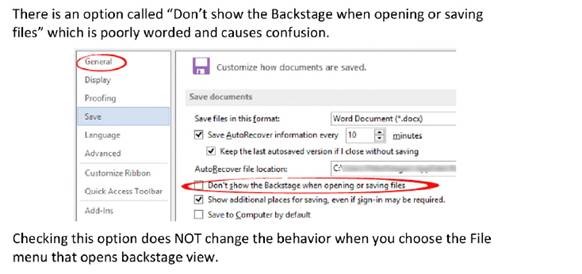
#HelpDeskandUserSupport