Copy a Contact in Outlook (just ONE)
So I vainly searched Google, etc., and so forth, for an answer to this question – how do I copy just ONE contact to make a new contact from the SAME company, without having to type all that same ‘stuff’ over again? Here’s how (applies to Outlook 2010, 2013, 2016, 2019).
Click on that one particular Contact you want to copy
Click on the New Items drop-down:
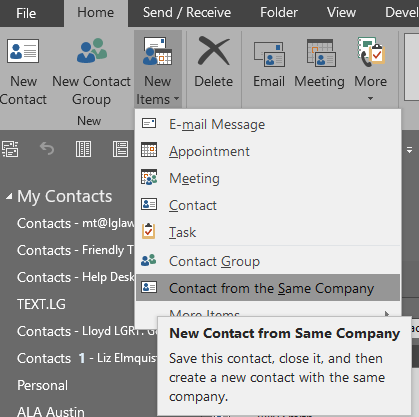
Choose Contact from the Same Company.
The new Contact will open up with the Company information (business name, web page phone number and fax information, if all that was in the original Contact).
Finish the new contact information, and click Save and Close
#TipOfTheWeek