How to create a PDF from a web page
And still capture the whole page!
In Kofax (Nuance) PowerPDF, click on File, then New
Go to the bottom of the list, and choose From Web Page
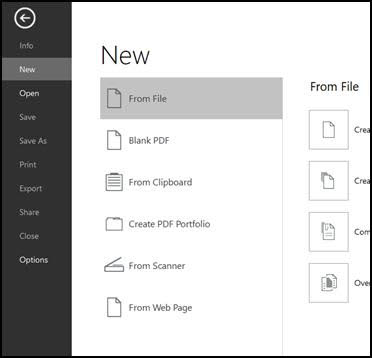
You will then get a pop-up box – put in the URL of the webpage.
If you want to adjust more settings for your PDF, click on Settings and make your choices.
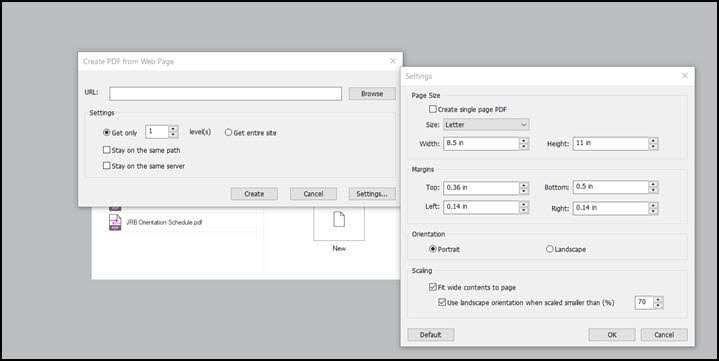
Then Click OK on the Settings page, and then Create on the Create PDF from Web Page box. Depending on big the webpage is it will take anywhere from 30 seconds to about a minute to create the PDF webpage.
#TipOfTheWeek