A s previously established in Part 1, my firm uses ProLaw. It does a lot of things very well, but has room for improvement. Something we realized over a decade ago was that our Attorneys lived a majority of their lives in Outlook. Anything we could do to get common functions and frequently accessed tools into their hands with fewer clicks would be a win. A lot of that lives inside of ProLaw and since it is a thick client app with no support for passing in command line variables to open matters or docs, we had to get creative. Looking at our options, we decided how better to do that than put that functionality into Outlook, where they already spent a large amount of their time. We called this new solution “OutLaw.”
There are several applications and case management systems that expose functionality that way now, but it was virgin territory at the time. We looked around at our options and ended up utilizing an add-in that was designed to allow you to host applications inside of Outlook. This was in the era of early .NET WinForms and folded in well, being similar to other desktop development we were doing at the time. Add-In Express had several built in features including hosting forms, docking in the reading pane, hooking into Outlook application events, and ribbon/toolbar support. Each of these was important in their own ways and coupled with some other technologies, looked like they could form an overall solution. There are a lot of specifics, but I’ll try to hit the high points today…
In our environment, ProLaw is replicated across 12 offices and 2 data colocation sites. In all, it adds up to 16 complete instances of ProLaw kept up to date with merge replication. This is done because ProLaw is rather slow across high latency connections, and functions better when it is local to the user. Trying to keep the best user experience we possibly could, we decided to emulate this setup placing the OutLaw specific tables alongside the ProLaw ones. We already had system DSN’s on all user machines pointing to the local ProLaw server. This was to support complex macros embedded into our document generation templates. These DSN’s were kept up to date by the Windows logon script, which would calculate which office you were currently located in at logon. That gave us a reliable place from which to quickly surface the main matter metadata because once a matter is created, it is fairly static. We were left with the issue of how to access newly created documents before the metadata had replicated through the system.
Just waiting on the replicated data meant a delay similar to the natural ProLaw experience of anywhere from 10-30 minutes depending on conditions and load. As you can imagine, an attorney in New York waiting 30 minutes for a document generated by a secretary in Silicon Valley wasn’t going to work. We had already dabbled with the use of Protocol Handlers to launch our internal apps from a web link, and built on this to design something called we called d.fr.com. This was a web site hosted internally at d.fr.com into which you could pass document numbers. For instance, a d.fr.com link might look like d.fr.com/123456. Once that was done, it would look at each of the ProLaw servers for a matching document. Upon finding it, the path was extracted, the document passed through to the local computer, and the ProLaw ethical wall security was checked and appropriate logging would take place. It was seamless to the end user making documents instantaneously available and worked indistinguishable to opening the document in ProLaw. This also allowed people to email “OutLaw Links” to others in the firm and keep the document stored where it belonged instead of attaching it causing a confusing array of soon out of date copies to be made when coordinating work between offices.
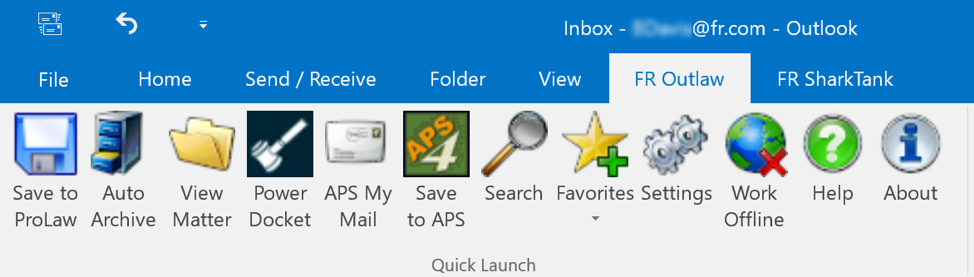
Speaking of the need to quickly access newly created documents, it was similarly important to be able to save documents directly from email into ProLaw. ProLaw has fairly powerful features to do this. You can drag and drop directly from the file system into your matter, but one thing that you cannot do is drag directly from Outlook. This has to do with safety features in Outlook that Microsoft had built in, but it posed a problem. In order to add documents from email into ProLaw, you would have to first drag them to your desktop or other folder, and then drag them into ProLaw. That was a major point of contention for our users and would violate our firm’s vision to provide better value, efficiency, and client service. . In came the tight integration with Outlook events, and the ribbon functionality. The first part of making it easy to profile documents was in a feature which was built into the OutLaw ribbon simply called “Save to ProLaw”. You could select one or more emails, and click the button. You could also click the button on the OutLaw ribbon directly from an opened email. You would be given the option to save the entire email, any attachments, or any combination thereof. It was contextually aware of the matter the email related to if the firm Client-Matter number appeared in the subject of the email, and would pre-select that matter in the save dialog. The matter was changeable in the dialog, if you wanted to save to a different matter, or the context was otherwise unavailable. A list of your frequently used matters was also saved for quick access.
Another key piece of the integration was the “OutLaw Folder” built in the Outlook folder structure. It provided quick access to OutLaw functionality. You could launch APS (another internal application), Power Docket (which will be outlined in a later article), and other functionality hosted inside of Outlook by clicking on the appropriate folder. The most useful part of that functionality however was the recently accessed clients and matters list. They were built out in the folder structure with the name of the client as the first level of folders under the OutLaw folder, and the matter folders for that client listed below. OutLaw knew which folders to add here by which matters you had accessed through OutLaw Matter Details. OutLaw Matter Details is the accompanying desktop application which runs outside of Outlook. It has additional features that amount to light case management and slightly heavier document management. Once those folders exist, you could drag one or many entire emails, specific attachments, or even files from outside of Outlook into them. This would then launch the Save to ProLaw profiling functionality running against whatever had been dragged into the folders.
To further save time for our attorneys, we used the reading pane form docking functionality in Addin-Express to build what was called the PowerBar. Not only did we surface some matter metadata there, but we put in some other added functionality. Clicking on the main area of the PowerBar would open the matter in the OutLaw Matter Details application. A disk icon would engage the Save to ProLaw functionality. The really useful piece though was a small text entry box right on the end. Putting a number in this box would let you track time in Elite directly to the matter that was in context in the PowerBar. You were given the option of adding to your narrative and finalizing your time entry, or just putting it in as un-finalized time to be completed later. This sounds like a fairly minor thing, but it allowed easy capture of time that otherwise may have gone unrecorded.
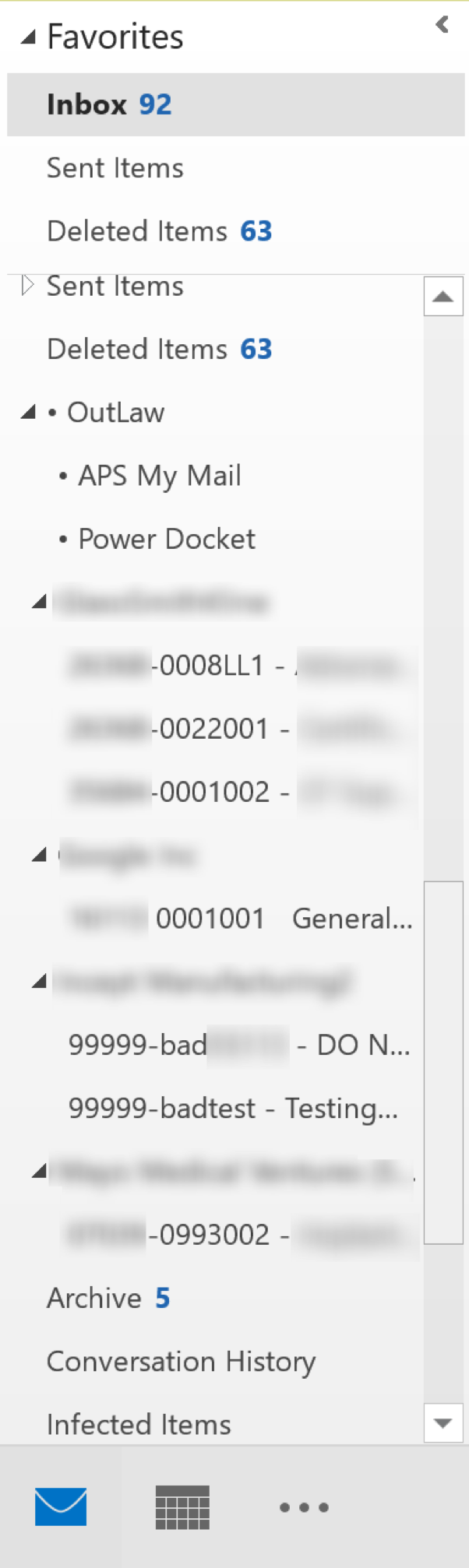
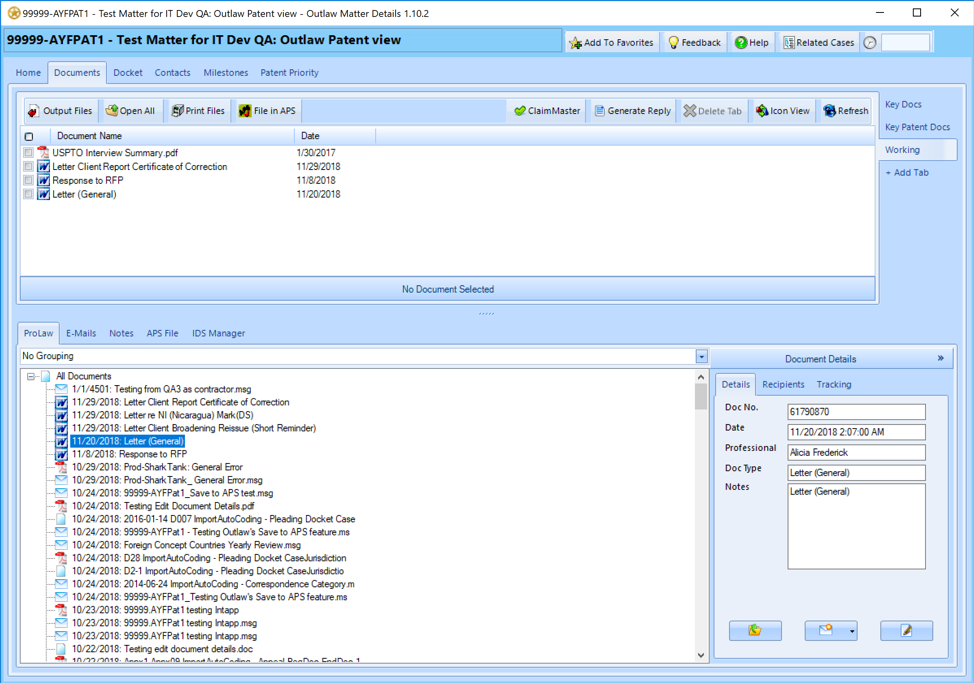
Lastly I will touch on the standalone desktop application. It extended and exposed ProLaw features in what was at the time a more attractive interface. The look has aged over time, but the functionality still remains relevant. A lot of functionality was packed into the product, including case management, docket and document management, contact management, case milestone tracking, and billable time management. Some of the most frequently used features have been shared with ILTA in the form of Project of the Year presentations, and some remain confidential because we believe it provides a competitive advantage not available elsewhere. It was all designed to increase organization and efficiency and to integrate with other customized firm systems.
OutLaw has continually been added to and updated over the years, but is reaching the end of its life in its current form. There are plans to update the application both in look, functionality, and the framework that it is built on. I will cover plans for the future in a later article. For the next installment, I will go over our tool that exposes pertinent information about dockets in a timely and easily consumable fashion. This tool is called Power Docket. ILTA